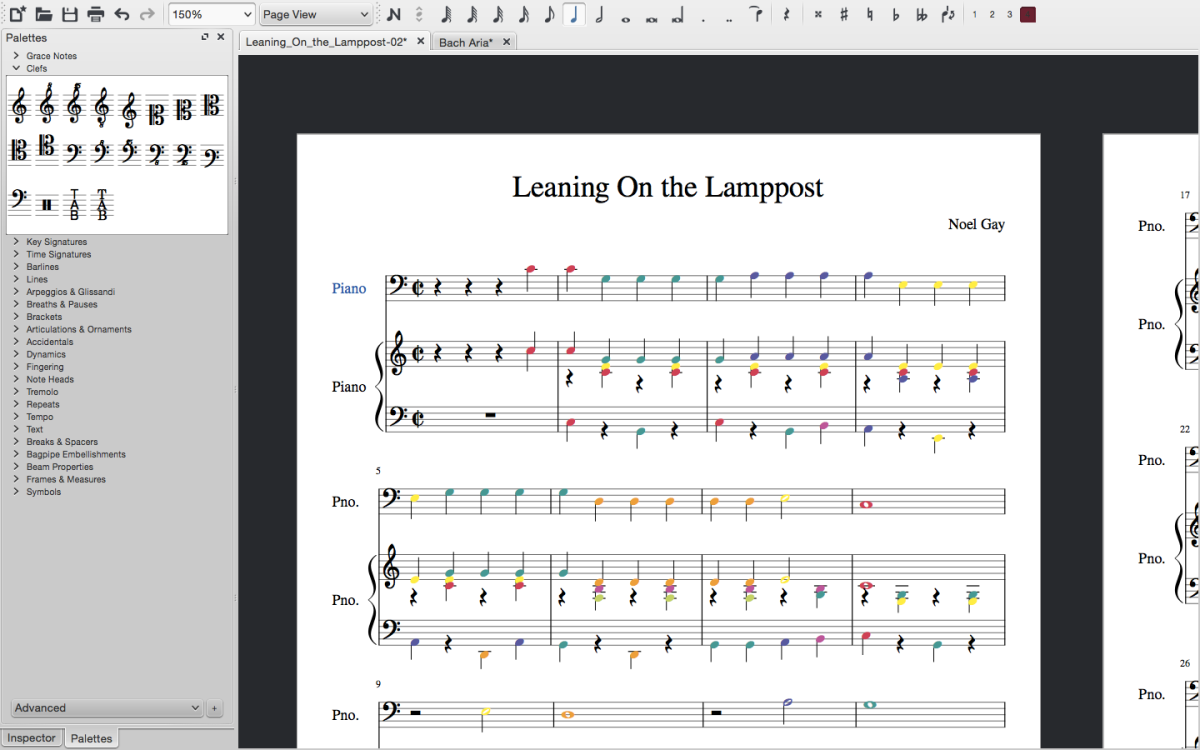It’s obvious a great deal of love and attention went into the development of MuseScore 2.0 Beta. Almost every corner of the application has seen updates and refinements. All of the great features that have always been part of MuseScore are still there along with numerous new features and other improvements. The end result is a package that feels even more professional and complete than the previous iteration, and this beta is stable enough that it’s become my one-stop solution for my modest composing and arranging needs.
Here are some notable improvements in the beta.
Look and Feel

The first and most obvious improvement is the interface. It’s just as feature-packed as before, but it’s been refined in a way that makes it feel far less cluttered than the previous version. It’s still definitely using a non-native windowing solution that looks a little out of place in Mac OS X, but the overall experience is far better than version 1.3. The entire interface is far more muted, and — except for some noticeable gradients — everything is a bit flatter than the previous iteration.

In the preferences, you can also select a dark color scheme, but it does not fare as well. Some elements, like the blue hyperlink at the bottom of the new Start Center, are eye-straining, and some black interface elements against a dark gray window reveal that this skin is still a work in progress.
Start Center

MuseScore has new window called Start Center that opens on application launch. It gives you access to your most recent documents, gives you a shortcut to making a new score, and it shows a featured score from MuseScore’s sharing service. It also provides links to social networks and mobile apps. It may not be a completely necessary feature, but it’s a nice place to see your recent documents consolidated in one place. Being able to search the MuseScore community right from the window also has potential to be a useful feature.
Continuous View
This is a feature I specifically wished for in my overview of version 1.3, and I am thrilled to see it pop up in the 2.0 beta. When working on a simple four-part hymn or piano piece, this view doesn’t add a great deal of value. When looking through and editing any kind of score for large ensemble, however, it is indispensable.

Even if the beta was a buggy mess (which it is not), this feature alone would have me sold.
Plugin Improvements
This one comes with a huge caveat that most third-party plugins don’t actually work with MuseScore 2.0 Beta 2, and I haven’t downloaded a nightly build to see if that has changed yet. It may be more on the side of the plugin developers to update their projects for version 2.0. That aside, it looks like plugins will see some improvements in MuseScore 2.0 with a more robust plugin manager and an integrated plugin creator.

With the plugin manager, you can view, enable, and disable currently installed plugins as well as edit their properties and define keyboard shortcuts. The plugin creator opens a basic text editor, and starting a new document provides you a basic Javascript framework in which you can start building. Yes, you will probably be better served with a dedicated text editor like Brackets, but this provides an easily accessible way to start exploring plugin development.
Other Improvements
MuseScore 2.0 has a huge number of additional improvements. Here are just a handful that I’ve noticed. I’m sure there are many, many more, and you can read about those in the MuseScore forums.
- Some items that used to require plugins (like slash notation) are now built in features.
- Changes to text styles are immediate.
- Payback has been improved. MuseScore will correctly recognize and play more score markings, and the default soundfont sounds much better.
- Linked parts now update when the score is updated, and updating linked parts can update the main score.
Platform Niceties
I noticed that the developers made a couple of touches that make the application feel more at home on the Mac.
- For Macs with trackpads, pinch-to-zoom works perfectly.
- Two-fingered scrolling — vertical and horizontal — also works great with a trackpad.
- The green window control button puts the application into fullscreen mode like any native Mac application.
- The application has a new icon. It’s a small thing, but it looks very nice alongside other OS X icons.
Additionally, while there is no direct iCloud support, you can still create a directory for your scores on iCloud and save them there with no hassle. Since MuseScore uses the platform-native save dialog, it treats iCloud as just another directory.
Still a Beta
I only ran into a couple bugs and limitations while working in the beta.
- Once, the toolbar being drawn incorrectly after opening a new document, replacing all icons with a series of horizontal lines. Fortunately, I haven’t been able to reliably replicate it.
- A couple time, MuseScore refused to quit by using Cmd-Q or the Quit menu command. However, the app did quit when I simply closed the window.
- The infinite canvas thing is still there. The application workspace has no idea what the dimensions of your document are, so you can scroll it to oblivion. Of the interface I’d like to see fixed, this one is at the top of my list.
- You can’t upload MuseScore 2.0 files to Musescore.com. That functionality is expected when version 2.0 reaches the Release Candidate stage.
Minor complaints aside, MuseScore 2.0 is remarkably stable — perhaps even more stable than version 1.3. I’ve yet to experience any application crashes, and I’ve noticed no slowdowns or other performance problems, even when loading large sound fonts. The overall quality of this beta is to be commended.
Wrapping Up
Right now, MuseScore 2.0 is my favorite notation solution on the Mac. The current beta feels more polished and considered than the current release versions of more expensive alternatives, and the great part is that it’s free to download. Like I wrote last time, I always advocate financially supporting independent software developers. If you’d like to support MuseScore, the simplest way is to make a donation. Beyond donations, they monetize their efforts in a couple of other ways. You can purchase the MuseScore Songbook app from Apple’s App Store or Google Play, and, if you find you like MuseScore’s sharing features, you can purchase a pro account for $7 USD a month (or $50 USD/year).
- MuseScore product page to download and donate to the project
- MuseScore.com sheet music
- MuseScore Songbook on Google Play or Apple App Store ($6.99 USD)