For better or worse, NoteAbility Pro is an application that wears all of its features on its sleeve. Here’s how Keith Hamel, professor at the University of British Columbia and NoteAbility Pro’s creator, describes it:
…It is easily the most sophisticated music notation software available on any platform. NoteAbility combines both musical intelligence and graphical flexibility in a direct and intuitive graphical user interface. Notate anything from simple melodies to complex avant garde orchestral music, play the score on your MIDI synthesizer or using Quicktime Musical Instruments and print a publishable copy of your score on any OS-X compatible printer.
It’s a notation app that does about anything you’d want, and all of that functionality is front and center when you launch it.
First Impressions

My initial reaction upon launching NoteAbility Pro was, “What on Earth am I looking at?” When you create a new score, NoteAbility Pro presents a wizard filled to the brim with options. They are good options, mind you, but it took a good thirty seconds for me to even discover how to get out of this box and into a score. Starting up a new score was a whole new adventure.
I understand the desire to minimize the effort behind discoverability when writing an app for non-technical individuals. You just want to sit down and get to work, not memorize dozens of keyboard commands and learn a new interface. NoteAbility Pro takes this to an extreme, however. Everything is front and center, and every feature is treated with equal importance in the interface. I find it completely overwhelming, but I also have to tell myself that this software is written by a professional composer and that it fits his workflow.
As far as I can tell, NoteAbility Pro is an OS X-only app, but, like the other applications I’ve looked at so far, it takes no advantage of recent OS X features.
Usability & Features
This is one feature-packed piece of software. That this is a tool written by a composer for his own needs and workflow really shows in how much minutia is displayed front-and-center. NoteAbility Pro gives you fine control over exactly how your score is going to look, from note spacing to beam thickness. Every inch of the layout is customizable,and every customization is one or two clicks away. (Except, surprisingly, shape notes.) The drawback is a very distracting and cluttered interface that may take some time time to decipher.
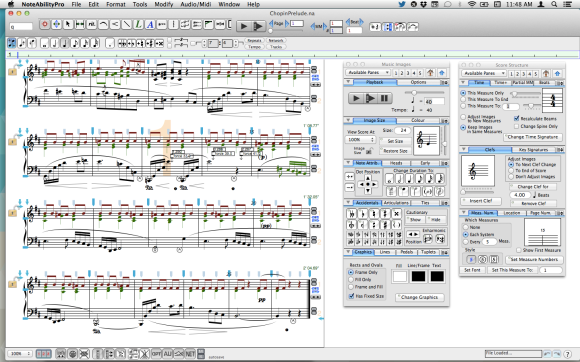
You can view your score as single pages or in a multi-page view, but there doesn’t seem to be a scrolling view like Sibelius, Encore, and Finale offer. Notes can be input traditionally or as graphic items, allowing for a number of modern notation possibilities. You can also notate a number of alternative ways, even including gesture recognition. Scores can play back as standard MIDI files, and I also noticed the application supports Audio Units for higher quality playback. Additionally, NoteAbility Pro has an extensive online manual to help you get started.
I did not personally enjoy working in NoteAbility Pro. I found the interface more distracting than necessary, and I spent and undue amount of time trying to figure out how to turn off some of the visual feedback that I could have spent writing music. Whether or not you like this application will come down to whether you are the type of person who wants the interface to get as out of your way as possible or you like having all features right up front where you can easily get to them — even if you may never use them.
Output Quality
If you are willing to purchase an audio library, playback can be as good as you want it to be. Where NoteAbility really shines is in engraving output. Particularly if you are writing something with modern or avant-garde notation, you’re going to like NoteAbility Pro’s output.

Coda
I have to admit to being impressed that NoteAbility seems to be largely the product of one individual. Mr. Hamel has obviously put a great deal of love and time into building a tool that will help him be as productive as possible, and I think it’s great he’s sharing his work with the world. It may not be for me, but I’m sure there are many others who will embrace this application as a feature-packed alternative to Sibelius or Finale, and, at $225 CAD, it’s also less expensive than those tools.
NoteAbility Pro product page – Visit here to learn more about NoteAbility Pro, download a demo, or purchase the app.















