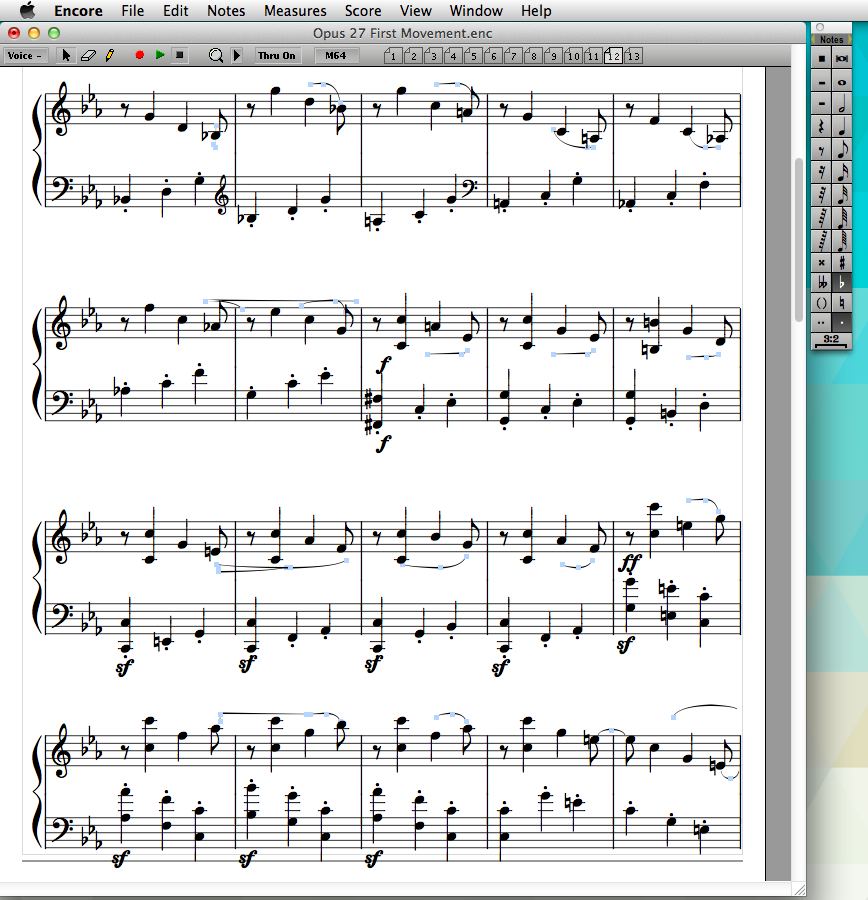Encore was the first piece of composition software I ever owned. We had it in my high school music lab, and I somehow talked my dad into helping me pay for a student-discounted version (by mail-order no less) in the late 90s. Since then, Passport Software, the original developers were acquired by GVox, under whom Encore saw a number of under-the-hood improvements. These were released in Encore 5.0 in 2008, but development seems to have languished since then. As of August 2013, Passport Software has reacquired Encore, and it will be interesting to see what their plans are for the software.
First Impressions
Opening Encore filled me with nostalgia. I don’t think anything cosmetic has changed about this software since the 1990s (expect for the obvious thing where it’s running on OS X). I even remember the included sample files. Unfortunately, this means there are no Mac OS X features here. iCloud support? Nope. Versions? Nada. Documents don’t even support QuickLook. This is firmly a piece of software from yesteryear. At least the built-in midi keyboard sounds better than I remember.
The application looks surprisingly similar to Finale. Floating palettes for note input, tiny icons made for monitors of a bygone era, single page score navigation — all very familiar to someone who’s worked in notation software for years but will look dated to newcomers. This adherence to the past even extends to Passport Software’s website, which looks much like it did fifteen years ago.
Usability & Features
Encore is fairly easy to use. It has many of the same interface quirks that Finale PrintMusic has, but the default zoom is better. Launching the application simply opens a new document with piano staves present. You can then add or subtract instruments. Alternatively, selecting to create a new document opens up a simple wizard that can get you started with a number of predefined ensembles. After that, everything is point and click input. You can also bring up an onscreen keyboard, which maps some of the notes to your computer keyboard.

Encore handles every piece of notation I threw at it and has quite a few advanced features. As long as you are writing a traditionally notated piece of music, Encore will be able to keep up. It’s the little omissions that add up. There seems to be no support for undo history. You can’t view pages side-by-side. However, Encore allows for a scrolling layout like Sibelius and Finale, and it even seems to handle the scrolling layout better than Finale PrintMusic. There are also no linked parts, something I didn’t miss until it wasn’t there.
Output Quality
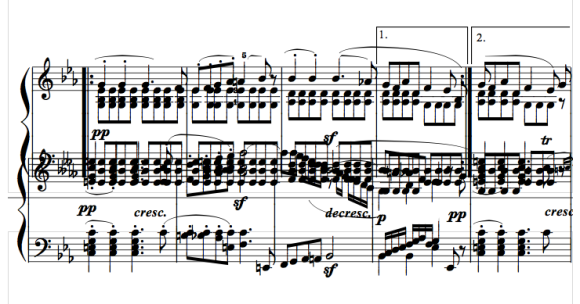
This is where Encore really suffers when compared to other proprietary notation tools. I had multiple instances of overlapping systems, crowded notes, and other elements simply appearing in the wrong place. Complicating this, clicking on and dragging elements is a hit-or-miss affair. Encore gives you no indication that you’ve successfully selected an object before you start moving the cursor around, and, at times, I found myself repositioning the wrong thing. (I found later you can set control points to visible, which alleviates this problem to an extent.)
Playback was a mixed bag. Percussion instruments and the piano sounded pretty good, but most other instruments did not. On the up side, Encore does support VST, so you could potentially bring your own sound libraries. Since I don’t have any laying around, I couldn’t test this functionality, but that goes a long way in allowing for better playback.
The Future?
I can’t help but wonder where Passport Music goes from here. Obviously, Encore needs some love — from its user interface all the way down to its layout engine. Things have been fairly quiet since Passport brought Encore back under its wings, but that may just be a sign of hard work. It may be that the next release of Encore will knock my hypothetical socks off. It may take full advantage of OS X technologies, have a completely redesigned UI, produce amazing-looking scores, and feature a wonderful sound library. As it is right now, though, I can’t recommend it at $400. There are better and less expensive alternatives.
Update: Richard Hotchkiss, the president of Passport Music Software, has replied below and is offering Encore at a steep discount — $129. At that price, it might be worth investing in, especially if you think of it as an investment toward Encore’s future.
Still, I’m going to be keeping my eye on Passport Software, and I’m eager to see where they take the software that introduced me to the world of music composition.
Encore product page – Go here to learn more about Encore’s features, download a trial version, or purchase the application.